Accelerate Success with AI-Powered Test Automation – Smarter, Faster, Flawless
Start free trialPerformance testing is a non-functional testing to identify performance bottlenecks and to find any possible conditions that may lead to potential crashes when the software is subjected to extreme testing conditions in a production-like environment. This article will explain you about How to Optimize Performance Testing with a Shift Left Approach
There is a misconception that it is good to test the software as a whole for performance. This leads to placing performance testing at the end of the development cycle. What if the application’s performance is not up to the mark? In that case, tracing back the origin of the issue adds to the debugging time and efforts, thus reducing the overall development velocity, and increasing the cost.
It is high time to include performance testing from the very onset of the project, and not as an afterthought. Tracing and fixing performance issues just before deployment is an expensive exercise. With shorter delivery cycles, it is prudent to check every deliverable, however small, for performance. Integrating performance tests in the continuous testing process is a great way of ensuring that every deliverable is tested thoroughly for functionality as well as performance.
Shift left testing has been gaining importance recently. As a norm, including performance testing early in the development cycle proves beneficial for everyone, i.e. developers, testers, and business. Read further to understand how we can achieve it.
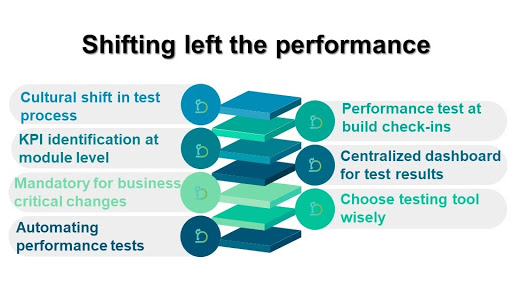
| Process | Explanation |
| Introduce cultural shift in the work process |
|
| Identify KPI’s at module/submodule level | Usually, KPI’s for performance are defined at the application level. But, defining them for modules and sub-modules will aid in improving the efficiency and performance of the smaller units. Thus, rendering better performance for the application as a whole. Initial time investment is done to identify these KPI’s will reap benefits in the long run. |
| Mandatory for business-critical changes | Business-critical changes call for thorough scrutiny and testing at a functional level as well as non-functional level. It will be a costly affair to make changes at such unit level for performance and then test them, but it is worth it if we look at the larger picture. |
| Automate performance tests | Shifting left the performance test means testing the same code numerous times, thus it will be a good idea to automate the tests to avoid errors associated with human fatigue and monotony. |
| Introduce performance test at build check-in level | Smoke testing the builds for performance, with moderate loads in the testing environment, at the time of check-in, can serve as indicators in case of any performance-related issues. |
| Centralized test result sharing to enable quick feedback | Sharing the test results across the board is the quickest way of solving any problem. It not only saves a lot of time but also the cumulative efforts, resulting in reduced costs. |
| Selecting the right tool | What good will it serve by chalking out a process, and not having the right tool at your disposal to implement it? Having the right testing and reporting tool can be a game changer. That is where Webomates CQ can help you. |
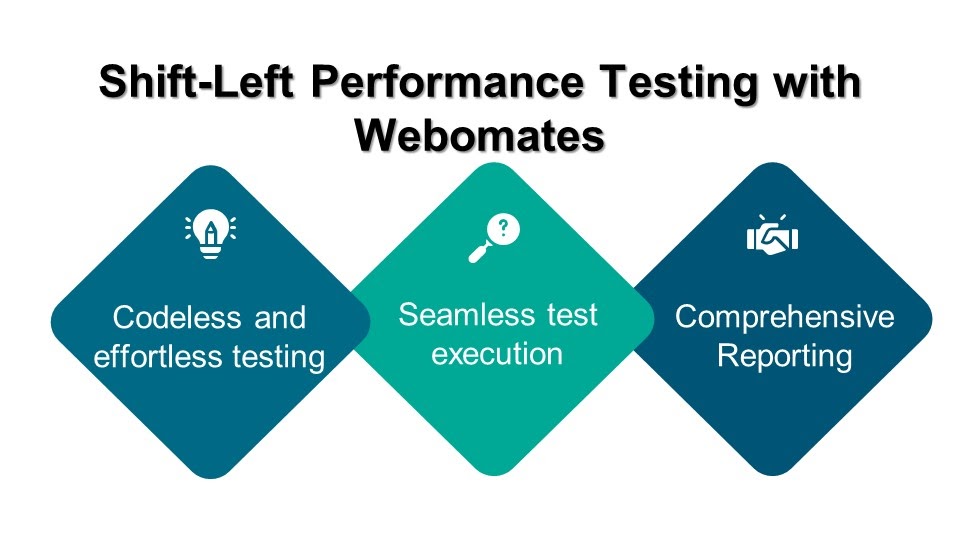
Webomates has optimized testing by combining our patented multi-channel functional testing with performance testing where the same functional tests can be used for load testing.
Codeless and Effortless Load Testing
Our tool seamlessly integrates into your CI/CD pipeline and has a facility for a complete package for functional and performance tests. It provides codeless and effortless load testing, which is completely on-demand and can be invoked as and when needed.
Webomates CQ can effortlessly convert functional test scripts for performance testing just by enabling a “performance check” for that particular test case. It not only saves the time and effort needed for writing the scripts but also saves the cost of hiring a performance testing expert.
Performance scripts are updated and maintained to reflect any changes in functional tests.
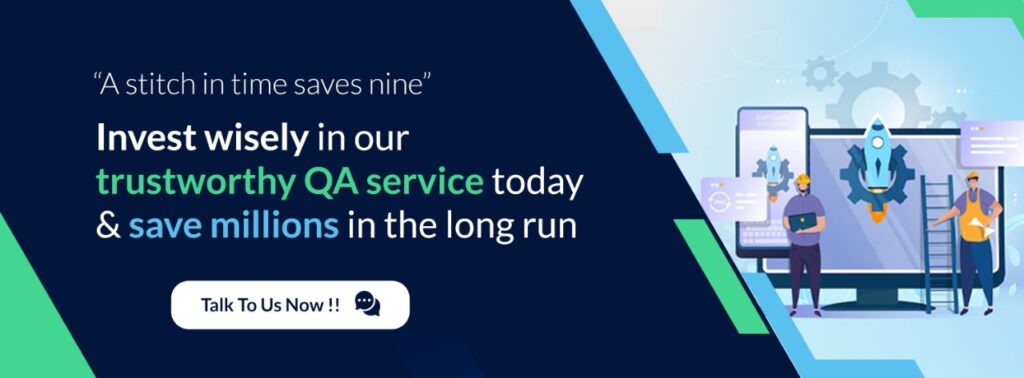
Seamless Test Execution
Performance tests can be executed with Webomates CQ on demand along with functional regression. It provides a complete picture of functional as well non-functional aspects of the module under test. And all this is just a click away.
Centralized Dashboard for Results and Defect Triaging
The performance report provides a detailed analysis of latency, response time and errors encountered during peak load.
A comprehensive testing report and informational video are generated for all functional as well as performance/load tests. It aids the CQ users in having a holistic view of the testing results of their application. The testing and development team can access these reports at any point in time for analysis and quick resolutions.
Apart from server-side load testing, Webomates also provides client-side latency data that gives a complete snapshot of the browser developer console view, highlighting the error and most expensive calls.
Our defect triaging speeds up defect reporting, analysis, and rectification time.If this has piqued your interest regarding Webomates’ CQ service and you want to know more, then please click here and schedule a demo, or reach out to us at info@webomates.com. If you like this blog series please like/follow us Webomates or Aseem.
Read Next –
Test Automation vs Manual Testing
Exploratory testing in software testing
The Do’s and Dont’s of Performance Testing
Shift Left Testing : How to Get Started
Tags: Non functional testing, Performance Testing, Shift left


Leave a Reply