Accelerate Success with AI-Powered Test Automation – Smarter, Faster, Flawless
Start free trialA missing test here, a forgotten integration there, and suddenly your customers are seeing errors, and your app is not trustworthy!
This PART 2—Checklist Essentials will cover the must-have checklist items for effective QA.
QA Checklist is like a Recipe Card for Application Success. It ensures that every ingredient (or feature) is in place, every step is followed in the right order, and nothing crucial gets left out, leaving your users satisfied and coming back for more.
People just love the latest trends, whether it’s in fashion, food, or technology. Just like how avocados and blueberries have become the latest trends in the culinary world, AI and Automation are now the must-have trends in the software testing industry.
Teams that want to stay ahead of the curve must embrace these modern trends. Let’s look at all the types of testing you would need, and how AI and Automation can help you in each type of testing.
Checklist Essentials
Functional Testing: Automation testing has elevated Functional testing to the forefront of testing.
1. Unit Testing
What to Test? Individual units of software—modules, classes, functions, etc.—are tested to verify that they are working as expected.
Checklist Items
- Create comprehensive test cases that cover all possible input values and expected outputs.
- Confirm that the unit is tested in isolation from external dependencies.
- Ensure each unit handles exceptions, defects, and unexpected inputs without crashing.
- Automate the unit tests and integrate them into your Continuous Integration (CI) pipeline.
- Verify if the unit tests run automatically with every code change.
How can AI Automation Help? Use automated testing frameworks to generate and run unit tests. For example, Webomates’ AI Modeler engine can help organizations generate and automate the right test cases.
2. Smoke Testing
What to Test? Stability of an application build before it is released for the next level of testing.
Checklist Items
- Ensure the application launches without any defects.
- Verify that all critical functionalities are executed for every build.
- Verify that the main user interface elements (e.g., menus, buttons, input fields) are visible and interactable.
- Ensure that minimal time is taken to execute smoke tests.
How can AI Automation Help? Use Test Automation to conduct a smoke test for every build. For example, Webomates CQ can integrate with your current CI/CD pipeline and can execute smoke tests within 15 minutes to 1 hour.
3. Integration Testing
What to Test? Validate all modules/components of the application work together deploying the build to production.
Checklist Items
- Complete unit testing of all the individual modules before starting integration testing.
- Verify all modules and interfaces with external APIs, databases, and third-party tools.
- Verify that data exchange between components is accurate.
- Verify the flow of integrated modules working together is in a proper sequence. For example, placing an order in an e-commerce application, completing a payment, and then sending a confirmation).
- Check how the components handle errors and exceptions when interacting with each other.
How can AI Automation Help? AI algorithms can analyze and generate automated test cases for integration testing, ensuring that all possible interactions between modules are tested. As the application evolves, AI can automatically update test cases based on changes in code or system interactions, making it easier to keep integration tests up-to-date.
4. Regression Testing
What to Test? New changes to the application haven’t introduced new defects or broken the existing functionality.
Checklist Items
- Verify that all core features and functionalities continue to work as expected even after code changes.
- Assess the performance impact of new changes on the existing application.
- Include test cases from previously reported bugs along with security tests to ensure that new changes haven’t introduced new risks.
- Ensure that the application handles exceptions and errors appropriately after the changes.
How can AI Automation Help? AI can identify the parts of the application that are most affected by code changes and prioritize regression tests accordingly. This ensures that new defects are introduced inadvertently while making changes. Integrate the regression suite with your CI/CD pipeline to trigger automatic test execution after every code change.
5. User Acceptance Testing
What to Test? Verify that the software meets all specified business requirements and functionalities.
Checklist Items
- Verify that the software meets all specified business requirements and functionalities as outlined in the initial requirements document.
- Test the system from the end user’s perspective to ensure it is intuitive, user-friendly, and easy to navigate.
How can AI Automation Help? AI-assisted automated testing helps in keeping track of all the changes in the build and validating them against user expectations. It can generate test scenarios to reflect frequent changes made to the code.
Non Functional Testing
1. Performance Testing
Evaluates the application’s speed, responsiveness, and resource utilization and identifies potential bottlenecks that could affect the application’s user experience.
Checklist Items
- Measure the response times of web pages and application screens
- Check the reliability of the system in terms of consistent performance.
- Test how fast the system responds to user actions.
- Evaluate the number of transactions the system can process in a given time.
How can AI Automation Help? Using a Shift Left Approach, you can optimize performance testing by identifying performance bottlenecks and validating the response time, stability, scalability, speed, and reliability of the system in a production-like environment.
2. Load Testing
Conducting continuous load testing in adherence to the shift left testing aids in the early identification of any issues.
Checklist Items
- Test how the system performs when multiple users are using it simultaneously.
- Check how well the system handles multiple user sessions.
- Test whether the system can scale to support more users as the demand increases.
- Monitor CPU, memory, disk usage, and network bandwidth under load.
- Check recovery time after potential system crashes or service disruptions.
How can AI Automation Help? Webomates CQ provides codeless and effortless load testing, which is completely on-demand and can be invoked as and when needed. CQ converts functional test scenarios to performance/load testing cases by enabling a “performance check” for that particular test case.
3. Security Testing
Helps to identify vulnerabilities, prevent data breaches, and protect the application from various attacks while protecting sensitive data.
Checklist Items
- Ensure that only valid users with the correct credentials can access the system.
- Scan for common security vulnerabilities like SQL injection, cross-site scripting (XSS), and APIs.
- Conduct penetration testing by simulating attacks to find potential vulnerabilities.
- Verify that error messages do not reveal sensitive information.
- Simulate high loads to test the application’s ability to withstand DDoS attacks.
- Verify that the application meets security standards relevant to your industry, such as HIPAA (Health Insurance Portability and Accountability Act), or PCI DSS (Payment Card Industry Data Security Standard).
How can AI Automation Help? Embedding automated security tests in the development cycle ensures the application is protected against vulnerabilities, unauthorized access, and data breaches.
Webomates CQ portal’s reporting and auditing capability ensures the customer platform is always compliant and has auditable information to meet regulatory compliance.
Specialized Testing
1. API Testing
Verifies that the APIs function correctly, are reliable, secure, and meet performance expectations.
Checklist Items
- Ensure that all API endpoints return the expected responses by generating and executing a wide range of test cases.
- Perform security testing to continuously scan and analyze API traffic patterns and identify any unusual patterns that may indicate a potential attack.
- Simulate large numbers of requests to test the scalability and responsiveness of APIs.
How can AI Automation Help? API test automation helps in covering a high number of test cases. AI-driven test automation tools can generate test scripts and adapt them based on API changes.
2. Cross-Browser Testing for UI and Functionality
Checks for browser-specific compatibility errors in a website/application for various browsers, devices, operating systems, and various combinations of browser-device-OS.
Checklist Items
- Web Applications: For websites and web apps, focus on cross-browser compatibility testing to ensure consistent performance across browsers like Chrome, Firefox, and Safari.
- Mobile Applications: Mobile apps require testing on various devices and operating systems (iOS, Android).
- Desktop Software: Test desktop software for compatibility with different Windows, macOS, or Linux versions.
How can AI Automation Help? Webomates has integrated BrowserStack, Saucelabs, and AWS devices to help users test their app layouts and designs on real devices.
3. Visual Testing:
This tackles this challenge by verifying the visual aspects of an application’s user interface (UI) or graphical components. Webomates performs Visual testing with the Galen framework for testing the layout of web applications.
Checklist Items
- Verify the position of UI elements
- Ensure cross browser compatibility and operating system compatibility.
- Verify the correct rendering of UI elements as per the screen size.
How can AI Automation Help? Using visual testing with classic automation helps in testing the layout of web applications in a real browser. Visual testing with Galen is an effective method to validate scenarios in which features are unavailable, text is not visible, or the layout of the application is deformed or obstructed.
4. Exploratory Testing
The testers use their experience, creativity, and intuition to explore the application and uncover defects, without predefined test cases.
Checklist Items
- Explore the application and learn about its functionalities by discovery and learning methods.
- Adhere to the exploratory charter that has goals and boundaries for testing defined.
- Use multi-channel execution such as Manual testing, Test automation, and AI automation to ensure test coverage.
How can AI Automation Help?
A combination of test case-based testing and exploratory testing helps find defects and improve the product’s code and functionality. Leveraging AI, automation, and manual testing, test case-based testing uses a multi-execution channel approach to determine true pass or true fail. Exploratory testing broadens the scope further by going beyond predefined scripts.
By embracing both test case-based and exploratory testing, you can elevate your QA process and deliver higher-quality software.
Bottomline
There is no one-size-fits-all concept when it comes to testing applications! Today’s complex applications demand a customized approach that combines next-gen tools and technologies with skilled and experienced QA experts with excellent domain knowledge!
Webomates is a Testing as a Service (also known as On-Demand Testing) provider to help you scale with agility while meeting stringent quality standards to achieve desired business outcomes, for you!
Now that you are aware of the steps to create a tailored QA plan and checklist essentials, we will explore the key metrics to track the progress of your QA transformation in the upcoming article.
Tags: AI Testing, QA Transformation, QA Transformation Checklist, Quality Assurance, Software Testing
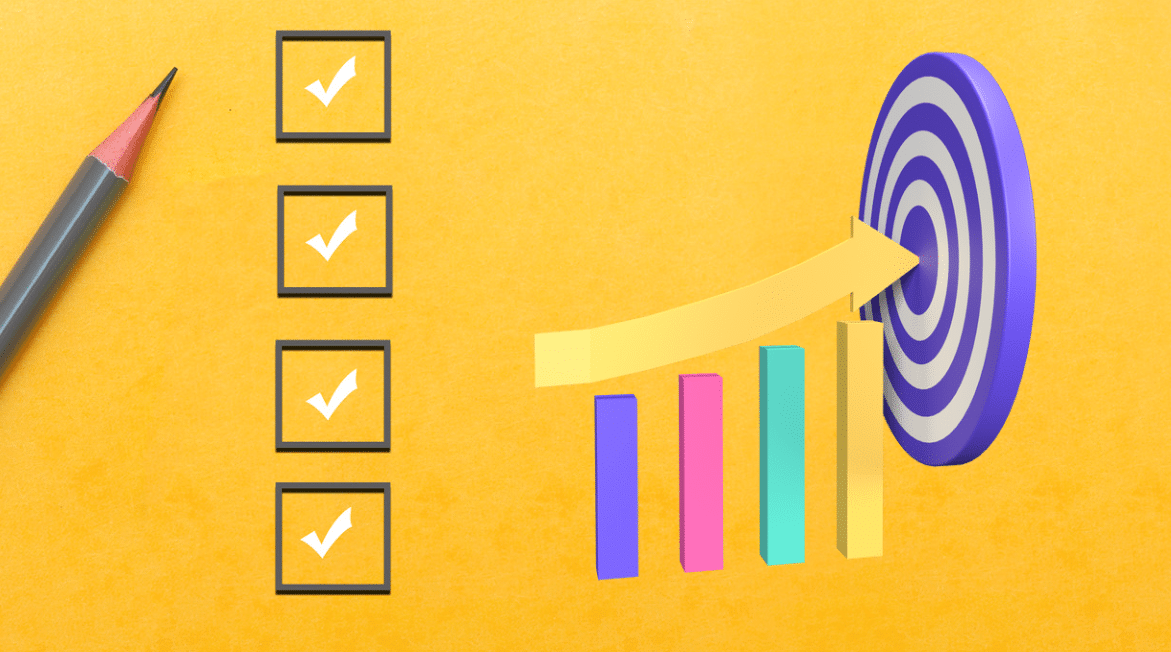
Leave a Reply