Accelerate Success with AI-Powered Test Automation – Smarter, Faster, Flawless
Start free trialThe global SaaS market is experiencing explosive growth, projected to reach a staggering $908.21 billion by 2030. With SaaS applications accounting for a dominant 70% share of all business apps, the pressure to deliver high-quality, reliable SaaS products is immense.
In this competitive landscape, thorough testing is paramount. This comprehensive checklist outlines the crucial steps involved in SaaS Testing, ensuring your product delivers an exceptional user experience and achieves long-term success.
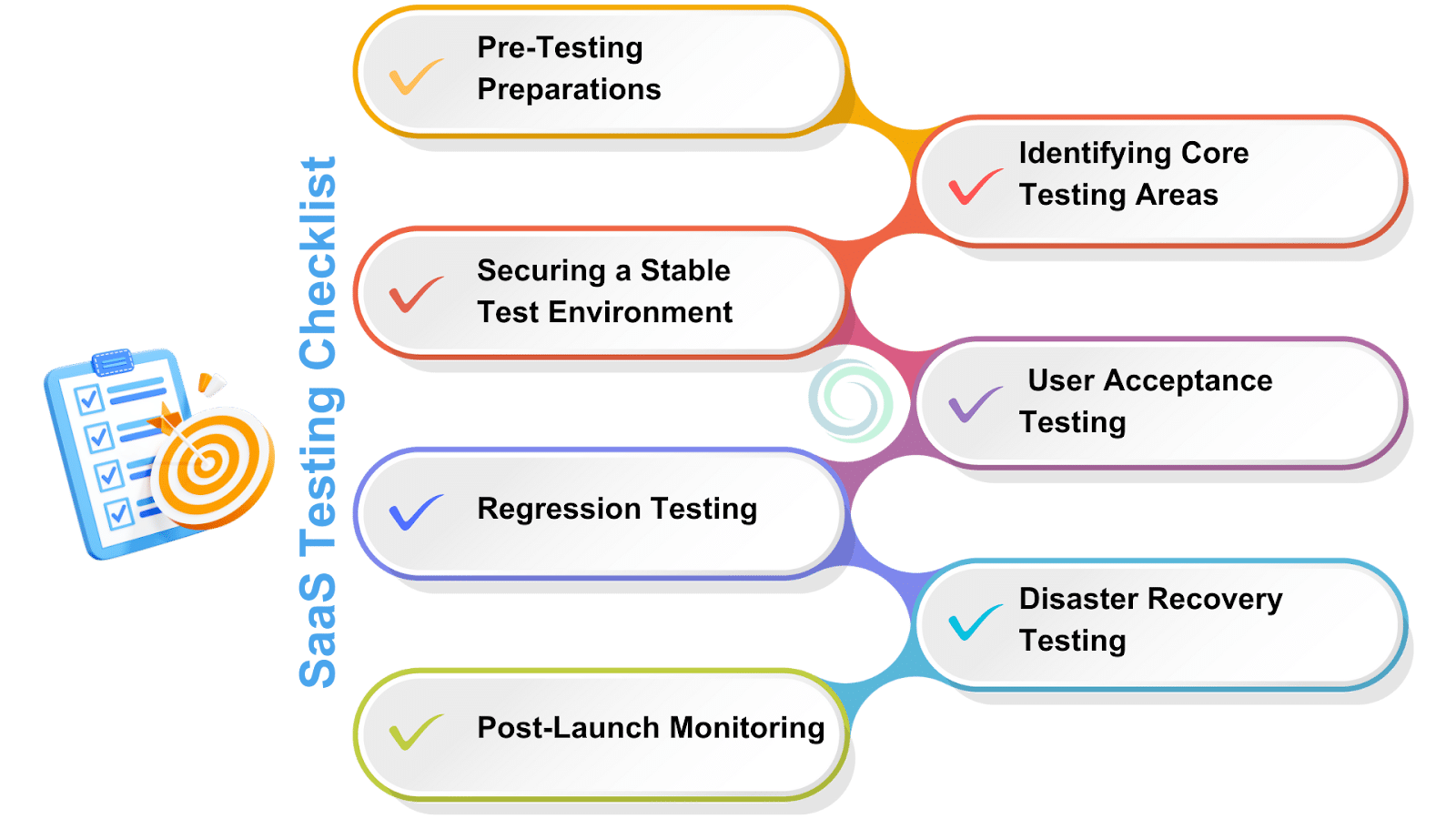
Pre-Testing Preparations: Setting the Stage for Success
Before diving into the nitty-gritty of testing, establishing a solid foundation is essential. Here’s what you need to consider:
- Securing a Stable Test Environment:
A reliable testing environment is the cornerstone of effective Testing SaaS. This environment should be completely separate from your production environment to avoid any disruptions to live user data. Ensure the test environment is configured identically to production or closely mirrors real-world user conditions.
- Scheduling Environment Updates and Monitoring:
Regularly update the test environment to reflect changes made to the production environment. This ensures your tests remain relevant and identify any potential issues before they impact real users. Proactive monitoring of the test environment helps maintain its stability and performance.
- Defining Your Testing Scope:
Clearly define the scope of your Testing SaaS efforts. Prioritize features based on their criticality and user impact. You need to develop user personas that represent your target audience and create testing scenarios that reflect their typical workflows and use cases. This focused approach optimizes testing resources and ensures the most impactful features are rigorously evaluated.
Identifying Core Testing Areas: Unveiling Functionality, Performance, and Compatibility
Once your pre-testing preparations are in place, delve into the core testing areas to comprehensively evaluate your SaaS application:
- Functional Testing:
Functional Testing verifies that your SaaS application functions as intended according to its design specifications. Here’s what to focus on
- Core functionalities: Meticulously test all the core functionalities of your application, ensuring they operate flawlessly and deliver the promised value to users.
- User workflows and task completion: Evaluate user workflows to identify any roadblocks or inconsistencies. Ensure that users can seamlessly complete essential tasks within the application.
- Error handling and informative messages: Test error handling mechanisms to ensure they gracefully handle unexpected situations. Add informative error messages that would guide users towards solutions, preventing frustration.
- Performance Testing
Performance Testing assesses how your SaaS application behaves under varying loads. This ensures a smooth, responsive user experience even during peak usage periods.
- Loading times and responsiveness: Measure website loading times on various devices and browsers. Ensure that all the pages load quickly and the application remains responsive to user interactions.
- Scalability under various user loads: Test how your application handles increasing numbers of concurrent users. The application should scale effectively to maintain performance without crashes or significant slowdowns.
- Compatibility Testing
Compatibility Testing verifies that your SaaS application functions flawlessly across different devices, browsers, and operating systems.
- Browser Compatibility: Test your application on major browsers like Chrome, Firefox, Safari, and Edge to ensure a seamless experience across all popular platforms.
- Device Compatibility: it is imperative that people use different kinds of devices to access your product. You need to ensure that your product is compatible across various devices, including desktops, laptops, tablets, and smartphones. The application should adapt its layout and functionality to provide an optimal user experience on each device type.
- Operating System Compatibility: Ensure compatibility with leading operating systems like Windows, Mac, iOS, and Android. This broadens your target audience and eliminates compatibility barriers.
Security and Data Integrity: Building Trust and Safeguarding Information
Security is paramount for any SaaS application. Thorough security testing builds user trust and protects sensitive data.
- Securing Your Network Infrastructure: Implement robust security measures to safeguard your network infrastructure from unauthorized access, malware, and other cyber threats.
- Testing Access Controls and User Permissions: Rigorously test access controls and user permission levels to ensure only authorized users can access specific data and functionalities within the application.
- Data Security and Encryption Protocols: Employ robust data encryption protocols to protect sensitive user data both at rest and in transit. You need to regularly update encryption methods to counter evolving security threats.
- Disaster Recovery and Business Continuity Plans: Develop a comprehensive disaster recovery and business continuity plan to ensure minimal downtime and data loss in the event of unforeseen circumstances. Ensure that you are regularly testing these plans to guarantee their effectiveness.
User Acceptance Testing (UAT): The Voice of the User
User Acceptance Testing (UAT) involves real users from your target audience evaluating the application. Their feedback is invaluable in refining the user experience and ensuring the application meets their needs.
- Crowdsourcing: Recruit a diverse group of testers that accurately represent your target audience. While this may be impossible at times, try to hire people from different demographics. This ensures a well-rounded perspective on usability and functionality.
- User Feedback and Usability Testing: Facilitate user testing sessions to gather feedback on application usability, intuitiveness, and overall user experience. You need to play close attention to user pain points and areas for improvement.
- Refining the User Experience Based on Feedback: Analyze user feedback and use it to refine the user experience. This may involve improving navigation, simplifying workflows, or redesigning confusing elements.
Regression Testing: Safeguarding Stability with Each Iteration
Regression Testing ensures that new features and updates don’t inadvertently introduce bugs or break existing functionalities.
- Conduct regression tests after each software update or change: Following any code changes or feature updates, regression testing verifies that existing functionalities remain operational.
- Ensure that new features do not break existing functionalities: Regression testing safeguards the stability of your application by identifying any unintended consequences of new features or updates.
- Re-run previously passed test cases to verify no regressions occur: Re-running previously successful test cases during regression testing helps identify any regressions that may have been introduced during the development process.
- Automate regression testing where possible to save time and resources: Automating regression testing can significantly reduce the time and resources required to maintain application stability, particularly for frequently updated SaaS applications.
Disaster Recovery Testing: Preparing for the Unexpected
While preventative measures are crucial, it’s essential to be prepared for unforeseen circumstances. Disaster recovery testing validates your ability to recover from disruptions and minimize downtime.
- Develop a disaster recovery plan to handle data loss or system failures: Establish a comprehensive plan outlining the steps to take in case of a disaster, such as data loss, hardware failure, or cyberattacks.
- Test backup and restoration procedures regularly: Regularly test your backup and restoration procedures to ensure they function flawlessly. This way you can be assured about a swift and efficient recovery process in the event of a disaster.
- Simulate various disaster scenarios to evaluate the effectiveness of the recovery plan: Simulate various disaster scenarios to identify any weaknesses in your recovery plan. This proactive approach allows you to refine your plan and ensure it effectively addresses potential threats.
- Ensure minimal downtime and data loss in the event of a disaster: By implementing a robust disaster recovery plan and conducting regular testing, you can minimize downtime and data loss in the event of a disaster, safeguarding your business continuity.
Post-Launch Monitoring and Iteration: The Journey Continues
The Testing SaaS process doesn’t end with launch. Ongoing monitoring and iteration are essential for long-term success.
- Tracking Key Performance Indicators (KPIs): Track key performance indicators (KPIs) that reflect application performance, user engagement, and overall user satisfaction. Monitor these KPIs closely to identify areas for improvement.
- Addressing Bug Reports and User Issues: Establish a system for collecting and addressing bug reports and user issues promptly. You should start prioritizing issues based on severity and user impact to ensure a consistently positive user experience.
- Continuous Improvement and Feature Updates: Leverage user feedback and data insights to continuously improve your SaaS application. Focus on developing and releasing new features that enhance user experience and address evolving user needs.
Conclusion: Investing in a Winning Strategy
Testing SaaS is a multifaceted endeavor, but it’s an investment that reaps significant rewards. By following this comprehensive checklist, you can ensure your SaaS application delivers exceptional value to your users, fostering trust, loyalty, and long-term success in the ever-growing SaaS market.
However, navigating through the complexities of SaaS testing can be daunting. That’s where Webomates comes in. Our AI-powered testing solutions can streamline the testing process, allowing you to focus on what matters most—delivering an exceptional SaaS experience to your users. With Webomates by your side, mastering SaaS testing has never been easier.
Are you looking for a winning AI-based TaaS to test your product? If yes, then Click here to schedule a demo with our team, or reach out to us at info@webomates.com.
If you liked this blog, then please like/follow us Webomates or Aseem.
Tags: Cloud Market, SAAS, Testing SaaS

Leave a Reply